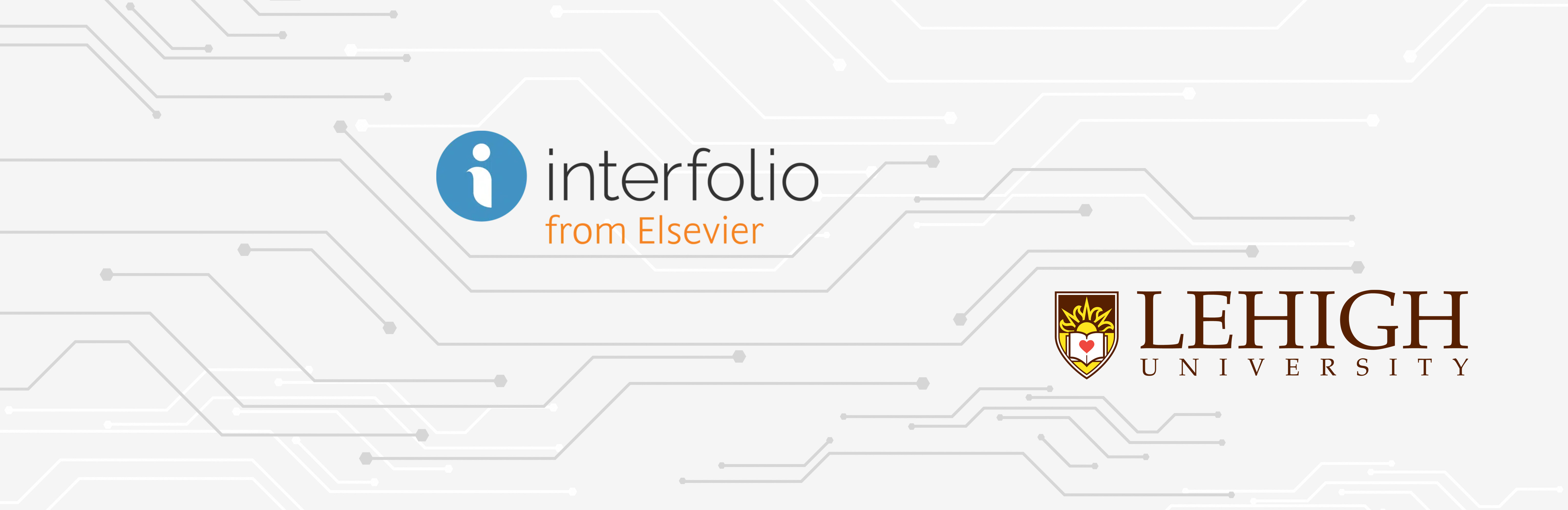
Interfolio Instructions for Review Candidates
This page has instructions for faculty review candidates to upload and submit their materials in Interfolio.
A Quick Tour of Your Review Packet
The steps below will show you how to open your review packet in Interfolio and explore the main sections.
Note: Your packet is your dossier, or portfolio. Interfolio calls these "packets."
Note: Your case in Interfolio is your packet, plus documents and forms that other people (your department chair, external evaluators, etc.) add at subsequent steps of the process.
Uploading Documents to Your Packet
The steps below will show you how to upload documents to your review packet in Interfolio.
Note: For more guidance on the individual documents required as part of your packet, see the Portfolio Checklists section of the Provost's RPT website.
Submitting Your Packet
The steps below will show you how to submit your review packet in Interfolio.
Viewing and Responding to Letters
You will receive notification from Interfolio when a letter (e.g., the department summary letter) is ready for your review. In some cases you will also be asked to respond to the letter (or decline to respond). Following the instructions below to view, download, and/or respond to letters.
If you have any questions or need additional help, please contact Janele Krzywicki or Daniele Holland.
